මම අද දාන පෝස්ට් එක නම් වැදගත් වෙන්නෙ මේ ගැන නොදන්න අයට විතරයි.මට මේ ගැන දාන්න හිතුනේ බ්ලොග් එකක් කරන්න ආසා නමුත් හරි හැටි ඒගැන නොදන්න ගොඩක් අය ඉන්න නිසා.මම මුලින් ඒ ගැන විස්තර ටිකක් කියන්නම්.
බ්ලොග් එකක් කියන්නෙ හරියට සඟරාවක් වගේ.මේක වෙබ් අඩවියකට වඩා ගොඩක් වෙනස්.වෙබ් අඩවියක් හදන්න ලොකු දැනුමක් තියෙන්න ඕනා.ඒත් බ්ලොග් අඩවියක් හදන්න හරිම ලේසියි.බ්ලොග් අඩවියක මූලික දේවල් නිකන්ම අපිට හම්බවෙනවා.අපිට තියෙන්නෙ ඒකට ලිපි දලා,ඕන්නම් ගැජට් ටිකක් දාලා ලස්සන කරල ගන්න විතරයි.
හරි එහෙනම් අපි බ්ලොග් හදන්න පටන් ගමු.
සේවාව තෝරා ගැනීම
ගොඩක් අය බ්ලොග් එකක් හදන්නෙ
*blogger
*wordpress
යන දෙකෙන්.මමනම් කියන්නෙ blogger තමයි හොඳ.මොකද ඒක Google ගෙම සේවාවක් නිසා.ඒ වගේම මම අද කියා දෙන්නෙත් blogger වලින් බ්ලොග් එකක් හදාගන්න හැටි.
blogger වලින් බ්ලොගයක් සාදා ගැනීම
එහෙනම් මුලින්ම මෙතන ක්ලික් කරලා blogger(www.blogger.com)වලට යන්න.එතකොට පහළ පින්තූරෙ වගේ තැනක් එයි.
(මම දාන පින්තූර පැහැදිලිව ලොකුවට බලාගන්න පින්තූරෙ උඩ ක්ලික් කරන්න)

මට තව දෙයක් කියන්න අමතක වුනා.blogger වලින් බ්ලොග් එකක් හදන්නනම් Google වල ගිනුමක් තියෙන්න ඕනා.ඒ කියන්නෙ gmail වල e-mail ගිණුමක්
තියෙන්න ඕනා.
දැනටමත් තියෙනවනම් ප්රශ්නයක් නැහැ
හරි ඊට පස්සෙ ඔයාලට පේනවනෙ ඒ පේජ් එකේ දකුණු පැත්තෙ තියෙනවා email එක සහ password එක ගහන්න තැනක්.ඒකට ඔයාලගෙ google ගිණුමෙ නැත්නම් gmail වල ගිණුමෙ email එකයි password එකයි ඇතුල් කරලා sign in කියන එක ක්ලික් කරන්න.
එතකොට ඔයාලට පහළ පින්තූරෙ වගේ තිරයක් පෙනෙයි.

ඒකෙ display name කියන එකට බ්ලොග් එක හැදුවට පස්සෙ පේන්න ඕනා නම දාලා I accept the term of services කියන එකට ටික් එකක් දාලා CONTINUE කියන එක ක්ලික් කරන්න.ඊට පස්සෙ පහළ වගේ තිරයක් පෙනෙයි.

ඒකෙ තියෙන CREATE YOUR BLOG NOW කියන එක ක්ලික් කරන්න.
එතකොට පහළ වගේ තිරයක් එයි.
ඒකෙ blog title කියන එකට ඔයාලගෙ හදන බ්ලොග් එකේ නම දෙන්න.
උදා:-සැමදෙයක්ම
blog addres(URL) කියන එකට ඔයාලා හදන බ්ලොග් එකට දාන බ්ලොග් ලිපිනය දෙන්න. ඔයා දෙන්න හදන ලිපිනය කවුරුහරි ඉස්සෙල්ල පාවිච්චි කරල නම් ඒක දාන්න බැහැ.පාවිච්චි කරලද බලන්න ලිපිනය දීලා Check Availability කියන එක ක්ලික් කරන්න
උදා:-yourblogsname.blogspot.com
ඊට පස්සෙ යට තියෙන ඇද වෙච්ච අකුරු(Word Verification)ටික පහළ කොටුවෙ ටයිප් කරන්න.ඊට පස්සෙ CONTINUE කියන එක ක්ලික් කරන්න.
එතකොට පහල වගේ තිරයක් එයි.
දැන් ඔතනින් කැමති ටෙම්ප්ලේට් එකක් තෝරගන්න.ටෙම්ප්ලේට් එක කියන එක සරළව කිව්වොත් ඒක තමයි බ්ලොග් එකේ පෙනුම.නැත්නම් ඇඳුම.දැනට ඔතනින් එකක් තෝරගන්නකො.(ඒක උඩ ක්ලික් කරන්න)පස්සෙ කියන්නම් ලස්සන ටෙම්ප්ලේට් දාගන්න හැටි.හරිනෙ එහෙනම් තෝරලා ඉවරයිනෙ.දැන් එහෙනම් CONTINUE කියන එක ක්ලික් කරන්න.
දැන් පහළ වගේ එකක් පෙනේවි.

ඒක පෙනුනද?ඒ කියන්නෙ ඔයා බ්ලොග් එක හදලා ඉවරයි.දැන් ඉතින් START BLOGGING කියන එක ක්ලික් කරන්න.දැන් පෝස්ට් එකක් දාන්න වැටෙයි.ඒ වුනාට පෝස්ට් දාන්න එපා දැම්ම.මම ඊලඟ පෝස්ට් එකේදි ඒ ගැන කියල දෙන්නම්.
දැන් ඉතින් අර දුන්නු බ්ලොග් ලිපිනයට ගිහිල්ල බලන්න බ්ලොග් එක කොහොමද කියල.තාම ඉතින් හදපු ගමන් හින්ද ලස්සන නැතුව ඇති.ඊලඟ ලිපියෙන් පස්සෙ ලස්සන කරගන්න පුළුවන්.
දැන්නම් අතත් රිදෙනවා.කමක් නෑ.ඔයාල හදපු බ්ලොග් වල ඇඩ්රස් එක කමෙන්ට් එකක් විදිහට මෙතන දාන්න.නැත්නම් මට ඊ මේල් කරන්න.මෙතන දානවනම් වැඩියෙන් හොඳයි.මගෙ ඊමේල් එක මේ ලිපියෙ අන්තිමට දාන්නම්.
අනිවාර්යයෙන්ම දැන් ඔයාලට ප්රශ්න ගොඩක් ඇති.ඒ හැම එකකටම මම දන්න තරමින් උත්තර දෙන්නම්.ඒ ප්රශ්න මෙතන කමෙන්ට් එකක් විදිහට දාන්න.නැත්නම් මට ඊ මේල් කරන්න.
මෙන්න මගේ ඊමේල් ලිපිනය:- shevanthaweb@gmail.com
මම හිතනවා මේකෙන් ප්රයෝජනයක් ගත්ත හැමෝම කමෙන්ට් එකක් දායි කියලා.
හරි එහෙනම් ඊලඟ ලිපියෙන් හමුවෙමු.ඒ ලිපියෙදි මම ලිපි දාන හැටි,කමෙන්ට් ගැන,followers ගැන සහ තවත් බොහෝ දේවල් ගැන කතා කරන්න බලාපොරොත්තු වෙනවා.ඒකත් මම හෙට අනිද්දම දාන්නම්.








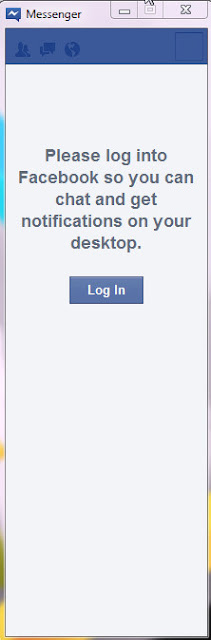




 icon at the bottom-right corner of the window to undock the app. Click
icon at the bottom-right corner of the window to undock the app. Click  to dock it again.
to dock it again. icon in your Windows taskbar (by the clock) and choosing Exit.
icon in your Windows taskbar (by the clock) and choosing Exit.































